Whenever you want to joint 2 pieces using mortises and tenons, you will encounter a problem: your mill is round and can’t make square holes.
To get around this problem, we use a technique called “dog bone”.
In the world of CNC milling, a dog bone is simply a way of deforming a square to fit another square in it.
The most basic model of dogbones is : drilled circles of the diameter of your end mill on the corners of your piece. But this requires a separate operation to drill them, as the rectangle's tool path can't reach such shallow regions.
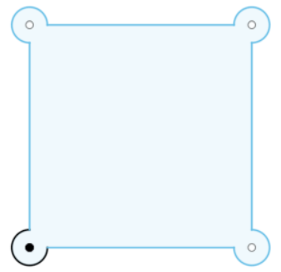
The true optimal dogbone solution is to make them a little more discreet and integrated in the contour/pocket operations of the shape for that they need to be done like this :
A circle of the diameter of your mill that is offset by half the endmill diameter, on a 45 or 135° angle, but they take more time to draw:
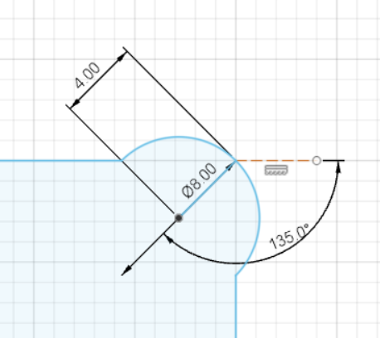
Fusion 360 Add-In
For those of you who are working in Fusion 360, there is a super handy free Add-In we advise you to download, that creates dogbone automatically !
It adds a new function in Fusion that works like this.
- Make your design with regular edges and without thinking of dog bones.
- In the design tab, click on the dog bone icon.
- Select the edges you want to become dog bones, and enter the parameters according to the tool you are going to use and the Radial offset you desire.
- It will automatically create dog bones on all the corners you've specified.
You can download it directly here.
And find all the information about it on this GitHub repository.
_
If you are using a lot of dogbones in your designs, we also recommend this more advanced Add-in : Nifty Dogbone. It is not very expensive and will manage updatable dogbones on any complex designs.