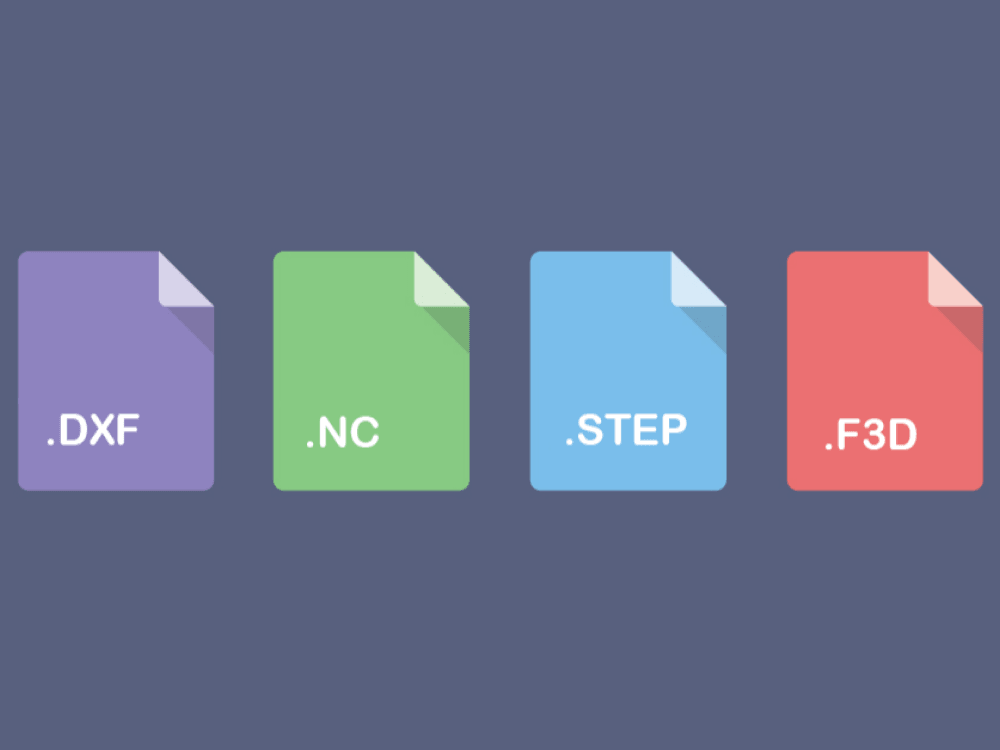
With this guide, discover how to use your DXF or STEP files and convert them. We deal with most frequent issues faced when learning CNC milling.
Roldan D.
Sales & Marketing

Showcasing your work is sometimes as important for its success as making it, and video has grown in the last few years as the ultimate media to use for showcase, storytelling and communication.
As makers and craftspeople, we have a unique opportunity to share how we work, as the very process of designing, making and building our products is an incredible story in itself.
This guide is a beginner's guide to help anyone that wants to showcase their work through video. We'll focus on Youtube as we believe it's the most important platform for this exercise, both in terms of audience and format, and we'll only use free and beginner-friendly tools and software, with some links to dive further into more professional resources if you want.
Even if you only have a smartphone, you're well-equipped. Modern smartphones have decent cameras suitable for beginner videography. Just ensure your lens is clean.
A shaky video can be distracting. If you don’t have a tripod, any stable surface or even stacks of books will do. For smartphone users, various affordable tripods with phone mounts are available. An improvised solution is leaning your phone against a wall or a stack of books.

Natural lighting works wonders. Film during the day, preferably near a window. If indoors, use lamps to illuminate your subject evenly. Before starting to film everything, make a test shoot and make sure you're happy with the result.
Sound is often the most underestimated aspect of video making. If you're talking to the camera, there are not a lot of other options than acquiring a lavalier microphone, that can cost as little as 25€ and work with your smartphone.

It can be tempting to start shooting straight away, but consider taking a few minutes first on crafting your story. Outline what you want to say or show on a notebook. It helps in organizing thoughts and ensuring you cover everything.
Sketch or list the sequence of your shots if you want to make several ones (for example, one speaking in front of the camera and one showing what you do). This will guide your recording process.

Keep in mind that for more dynamism, you can overlap certain sequences : start speaking in front of the camera then switch shot while still hearing you talking, adding some music, etc. All this can be done in the editing process, but should already be in your mind when you shoot.
The most important part is to have good lighting in the place you shoot. Remember, the background matters too. Ensure it's clutter-free and relevant to the video topic.
Clear audio is crucial. Ensure your surroundings are quiet, or consider using free apps like Audacity for post-recording sound clean-up.
For YouTube, always film in landscape mode (horizontal).
If you want to document your design process on your CAD / CAM software, or if you want to include some screenshots in your video, it might be interesting to use a screen recording software (there are free native one both on Windows and Mac).
There are a lot of free options for editing your video :
Once edited, export your video in .mp4 format, suitable for YouTube.
If you haven't yet, sign up on YouTube and create a channel.
Click the camera icon on the top right, then select 'Upload Video'. Drag and drop your file.

A compelling thumbnail can drastically increase click-through rates. Use free tools like Canva to design an appealing thumbnail.
Just like websites, YouTube videos need optimization.
Reply to comments, ask for likes, shares, and subscribes at the end of your video or in the description.
The more consistently you upload, the more likely YouTube’s algorithm will favor your content.
Promote your video on social media, blogs, or any other platform you're active on.
Remember that every videographer started as a beginner. Don't get discouraged if things aren't perfect initially. With persistence, passion, and practice, you'll get there. Happy filming!
Mekanika is a Belgian company based in Brussels whose ambition is to make local production more accessible thanks to a 100% open-source approach.
We design and produce high quality machines for CNC milling and screen printing, which have been recognized for their reliability and ease of use. Our tools are delivered as kits and fully documented, allowing to easily adapt them to specific needs.
Visit our shop to find out more, or check out our online resources and tutorials to continue learning.
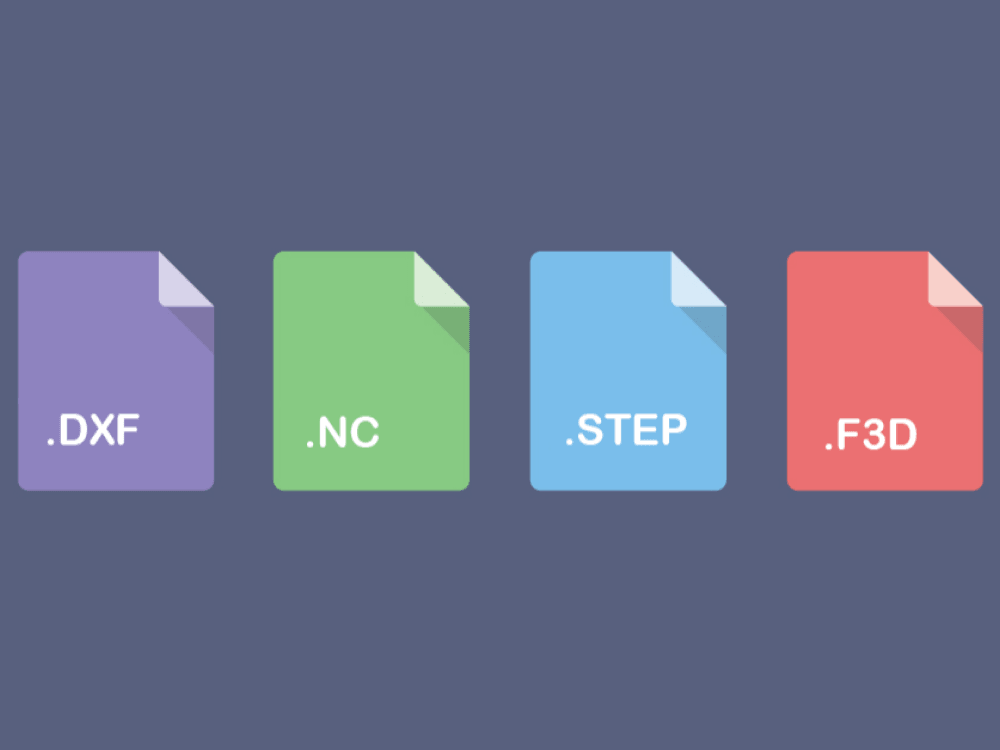
With this guide, discover how to use your DXF or STEP files and convert them. We deal with most frequent issues faced when learning CNC milling.
Roldan D.
Sales & Marketing
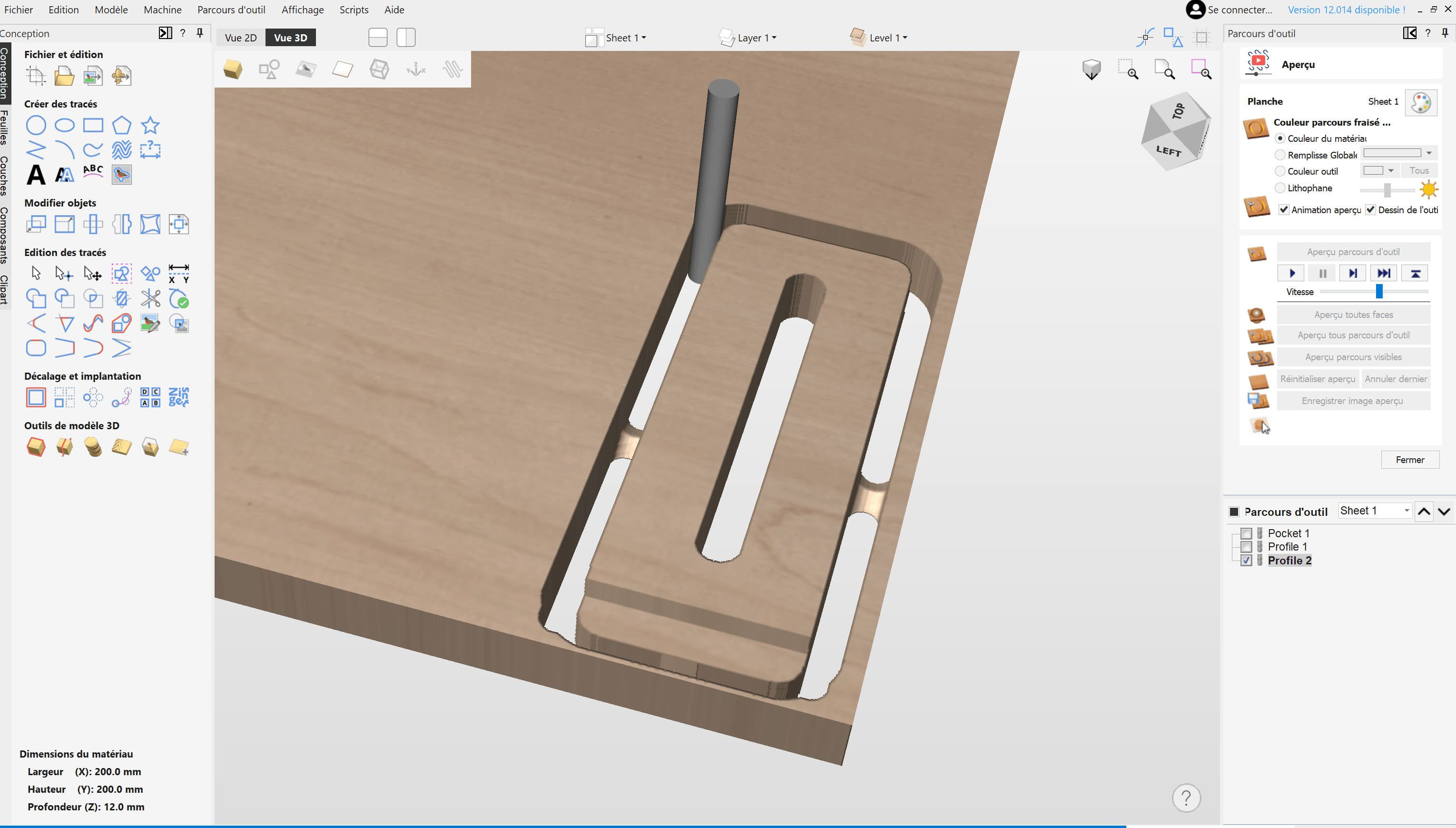
Learn how to create your project and generate G-Code from VCarve Pro or Aspire to easily machine your parts on a CNC milling machine.
Xavier K.
CNC Training

Hot engraving, cold engraving, tools and tutorials: everything you need to know about wood engraving with your CNC machine.
Quentin L.
Content Creation