
Here are 10 common mistakes that beginner screen printers make, and how to avoid them, with a set of video tutorials to take you through your first successful print, step by step.

Martin Duchêne
Product Design
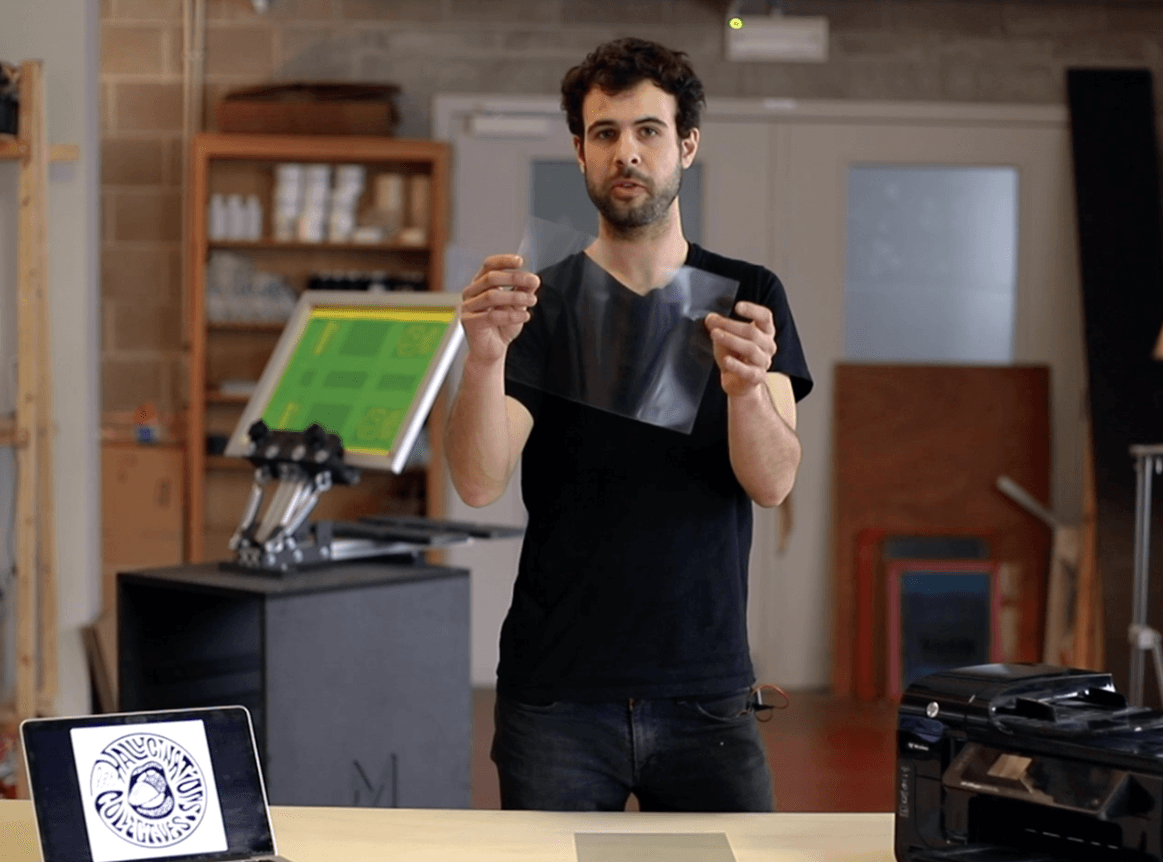
In this video tutorial, learn how to transform your drawing into a stencil - so it can be transferred onto your screen and printed with your screen printing kit.
In screen printing jargon, a Stencil is simply a transparency onto which you transfer the image you want to screen print.
There are several ways of doing this.
Clearly, the simplest and most basic is to use the printer you have at home.
You probably know that there are two types of printer: inkjet and laser. The same goes for transparencies: there are inkjet transparencies and laser transparencies.
There's a little trick to recognizing them:
Here's a little tip for making a correct Stencil at home, even on cheap printers: simply print your logo twice and superimpose them to obtain a very opaque Stencil, then simply apply a little tape to fix them in place so that they don't move when exposed to the sun.
For those who don't have a printer at home, an alternative solution is to simply draw on the transparency using a marker pen.
For those who do have a printer but no transparency, there's also an alternative solution: oiling a blank sheet of paper. This process enables you to obtain a translucent sheet that's not totally transparent, but it will let the light through during the exposure phase.
Note that those techniques remain far less precise and efficient compared to a proper printed transparency.
Now that you've correctly prepared your stencil using the technique of your choice, the next step is to prepare the screen to accommodate the design.
Mekanika is a Belgian company based in Brussels whose ambition is to make local production more accessible thanks to a 100% open-source approach.
We design and produce high quality machines for CNC milling and screen printing, which have been recognized for their reliability and ease of use. Our tools are delivered as kits and fully documented, allowing to easily adapt them to specific needs.
Visit our shop to find out more, or check out our online resources and tutorials to continue learning.

Here are 10 common mistakes that beginner screen printers make, and how to avoid them, with a set of video tutorials to take you through your first successful print, step by step.

Martin Duchêne
Product Design
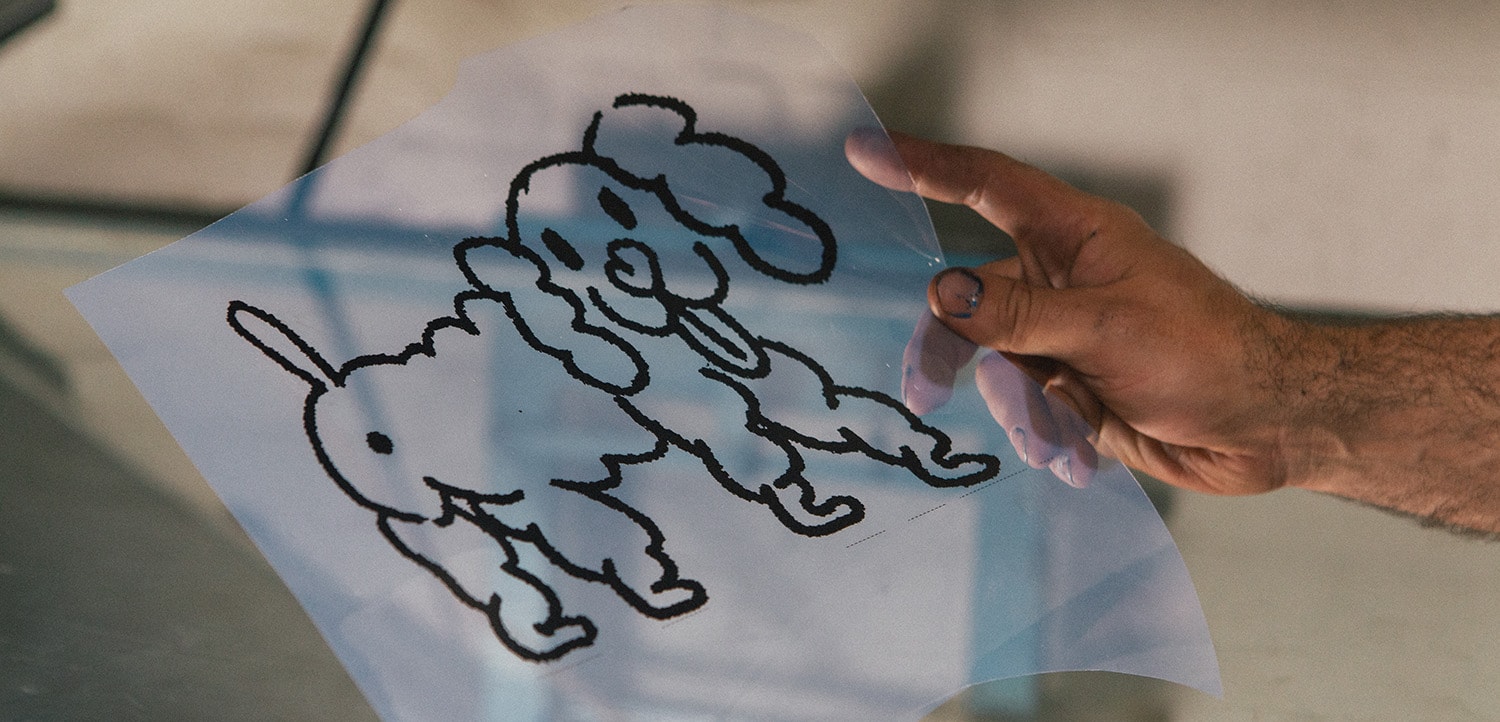
Not sure which criteria should make you go for an inkjet or a laser printer? Check this article, understand the pros and cons and get printer recommendations.

Roldan Descamps
Sales & Marketing
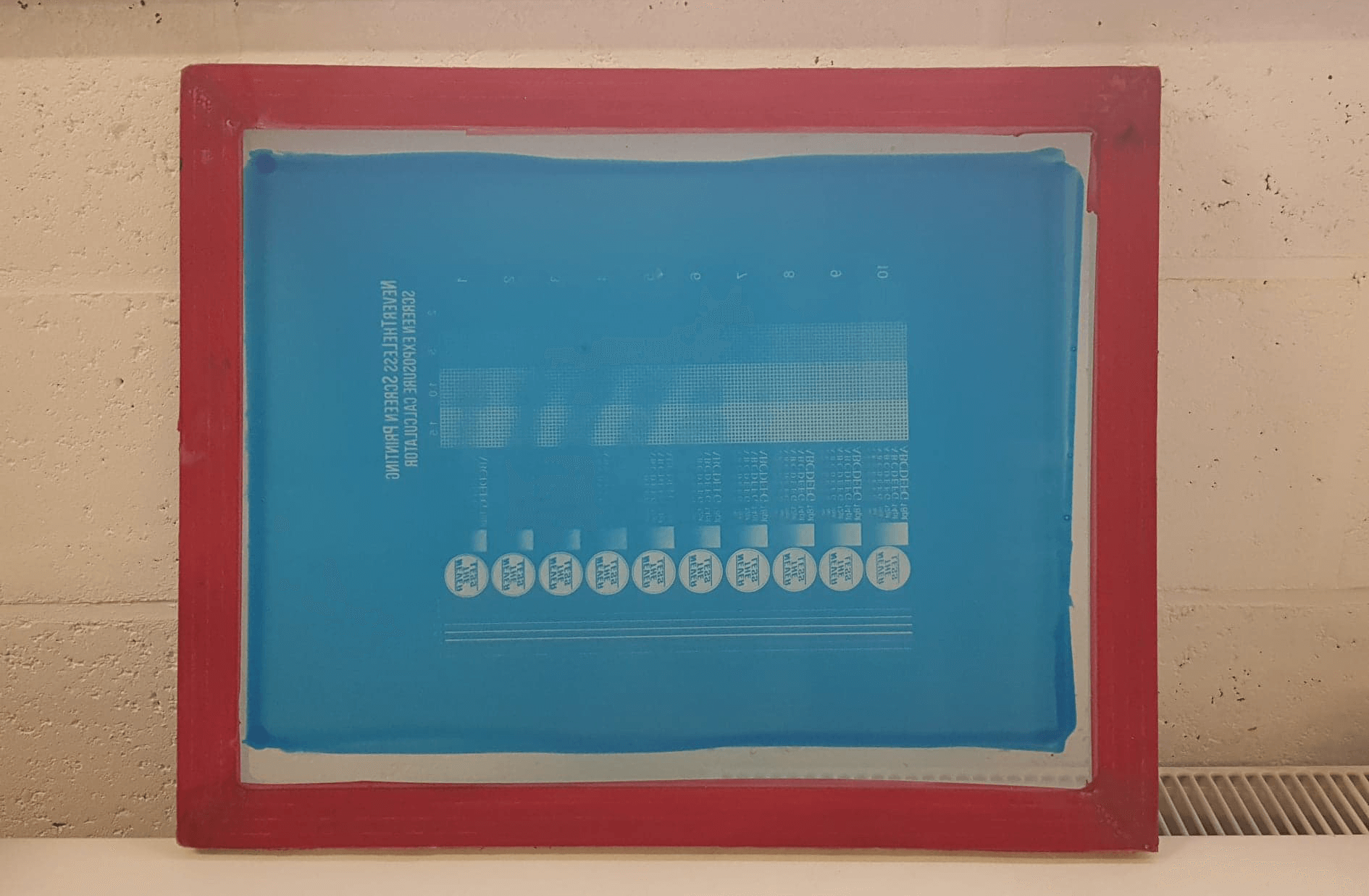
Learn how to use an exposure calculator to best expose your screen with this step-by-step tutorial.

Martin Duchêne
Product Design