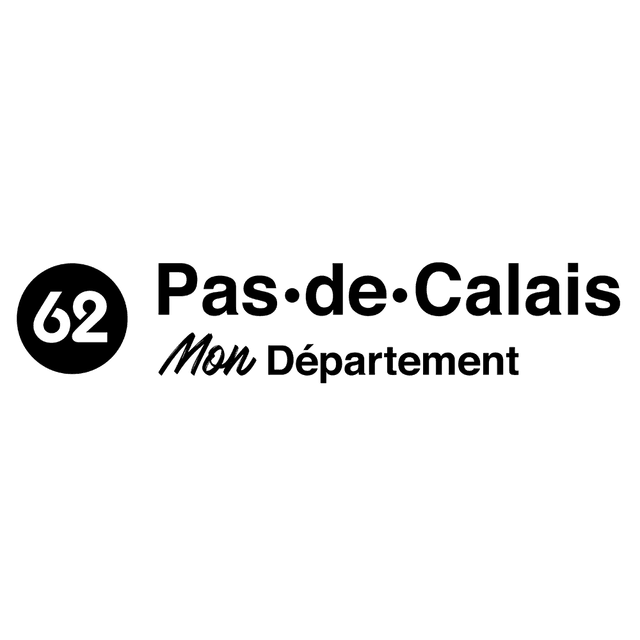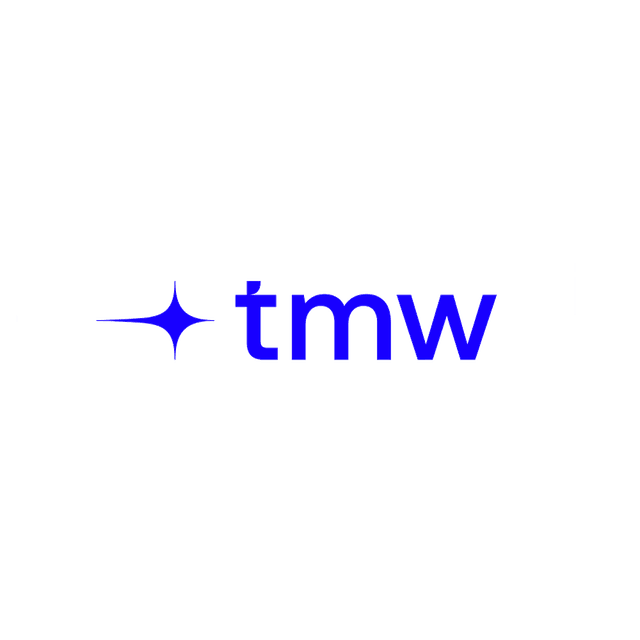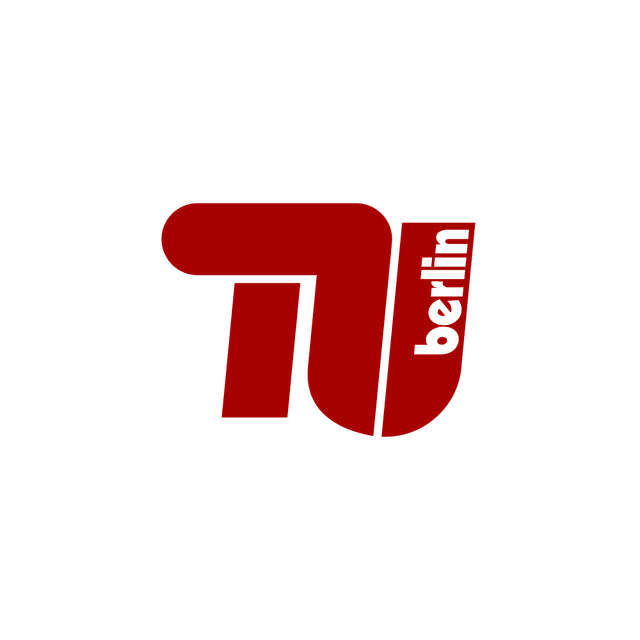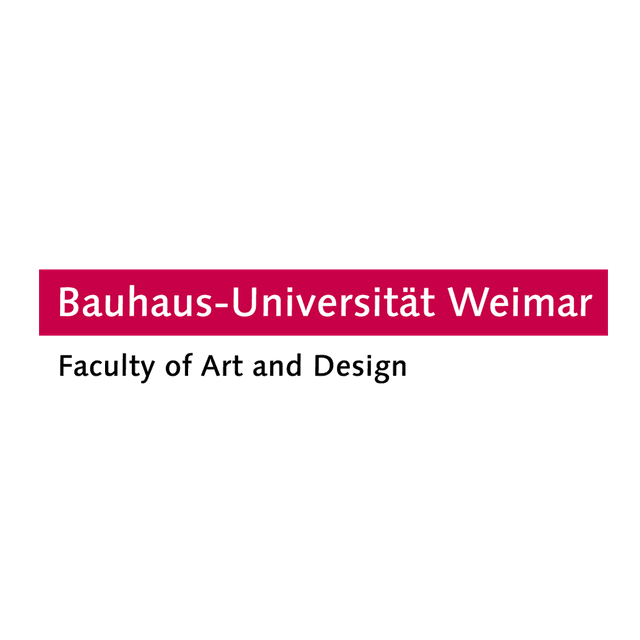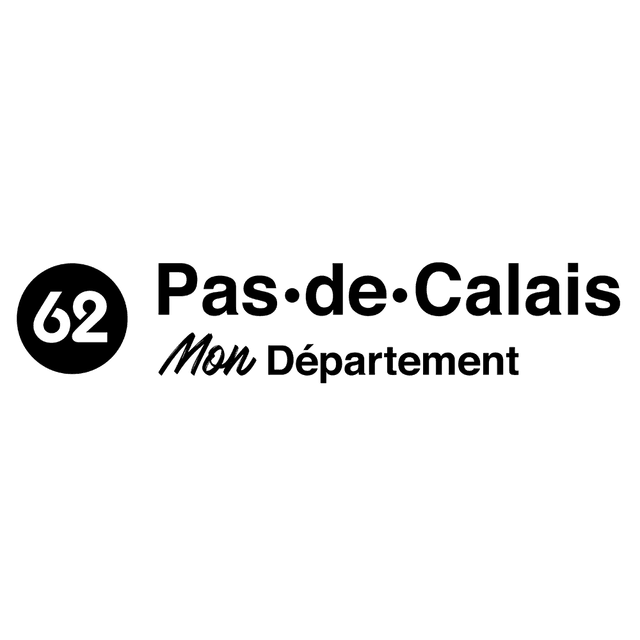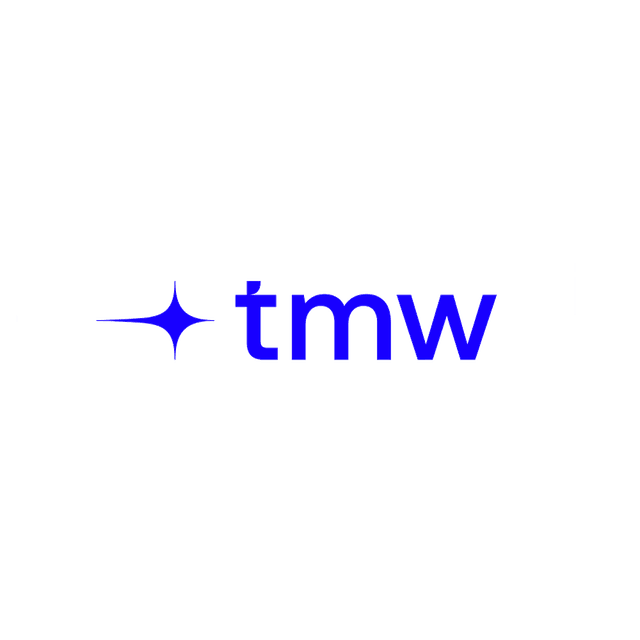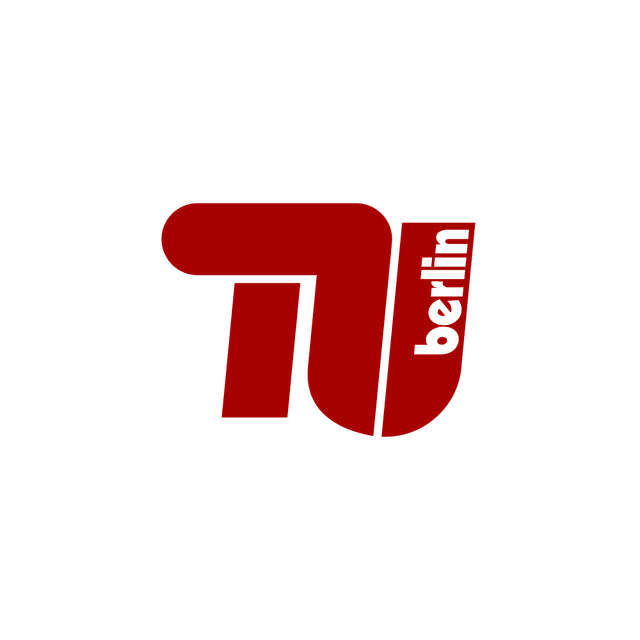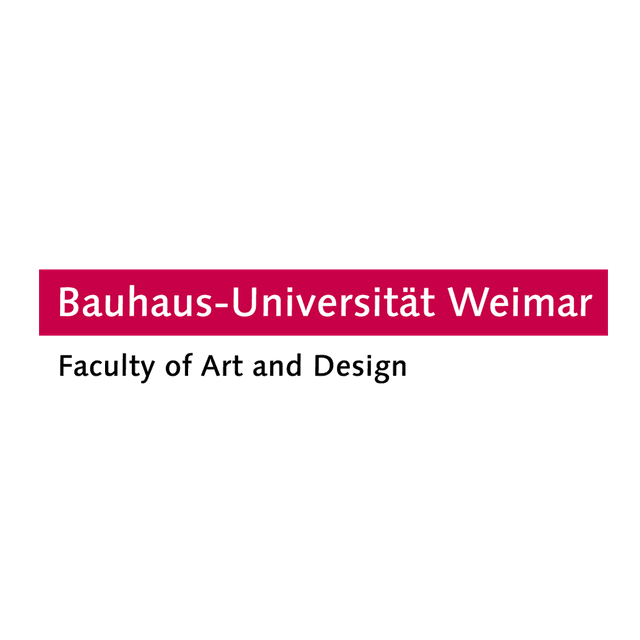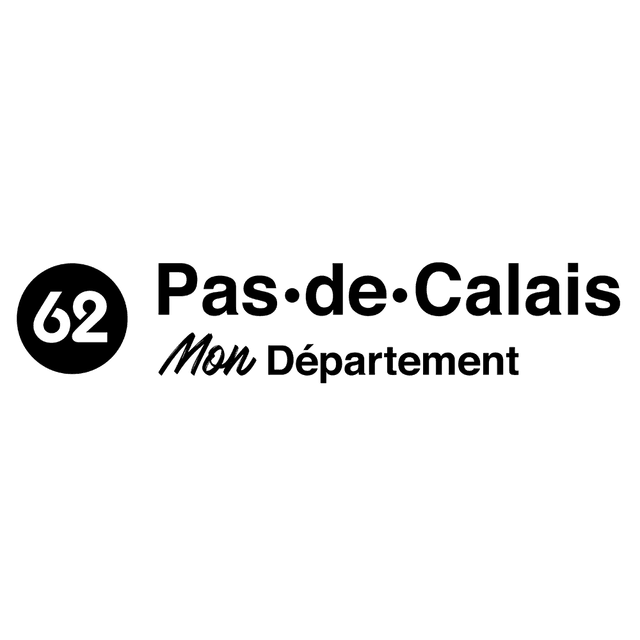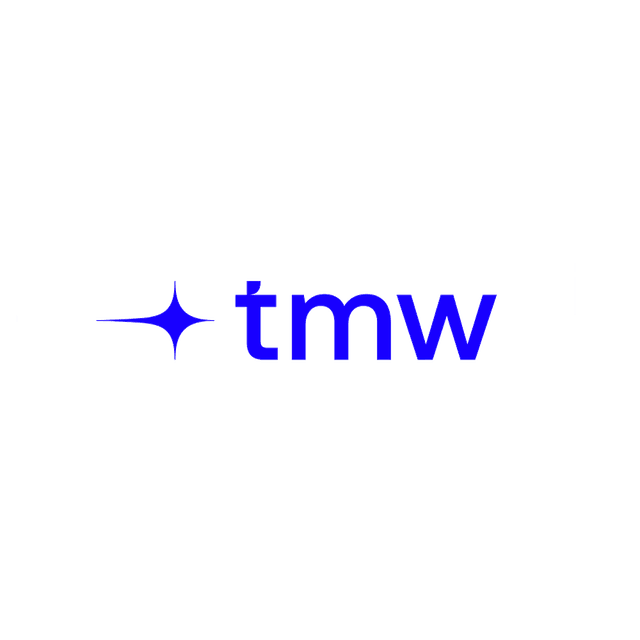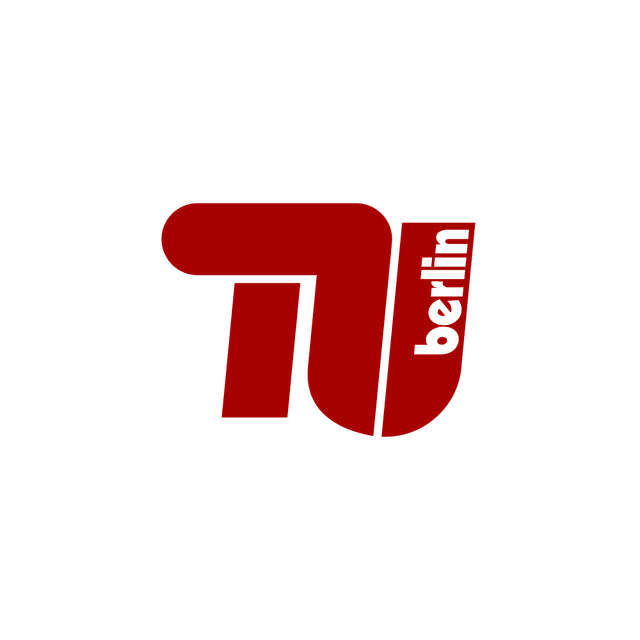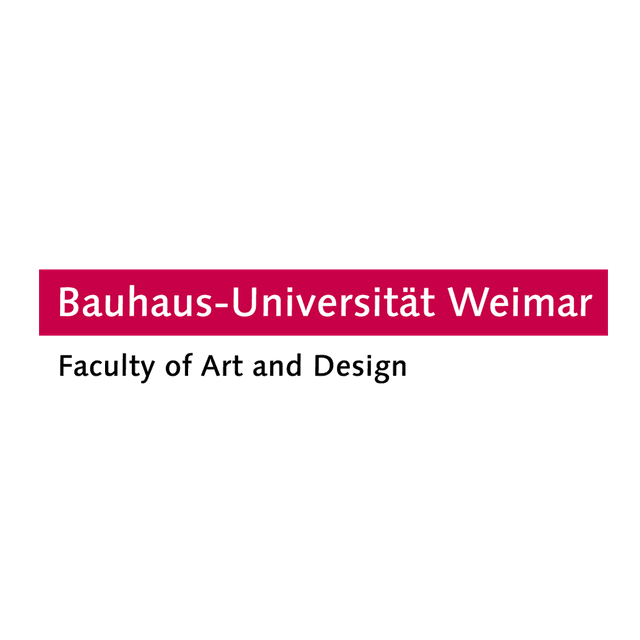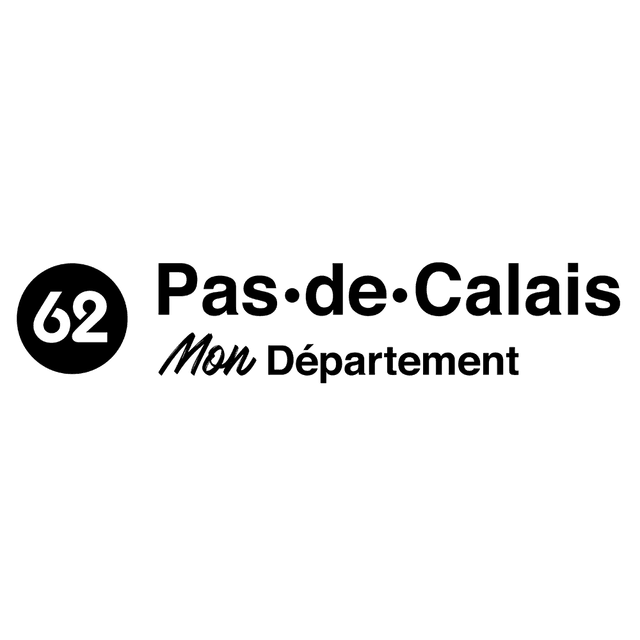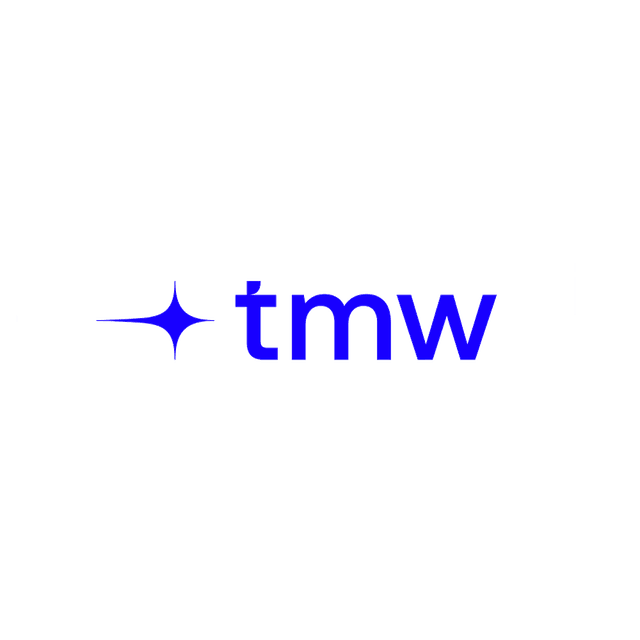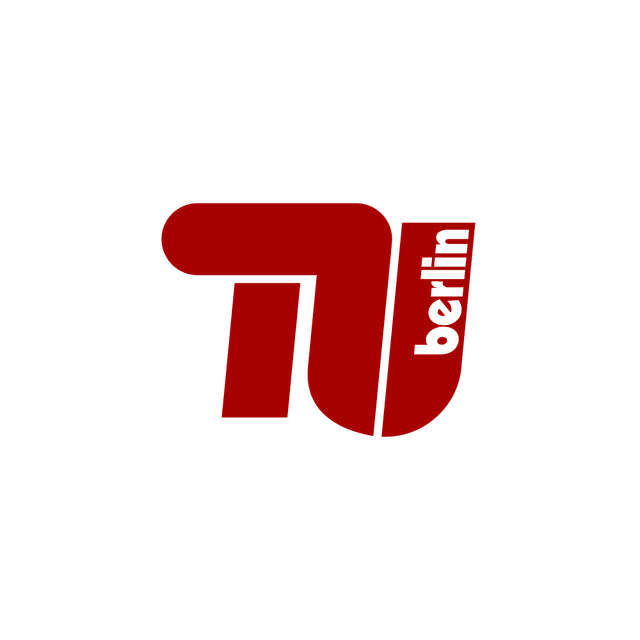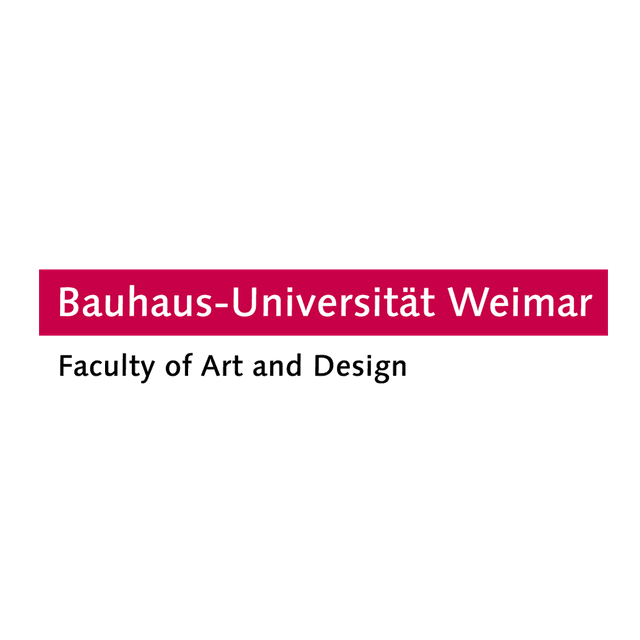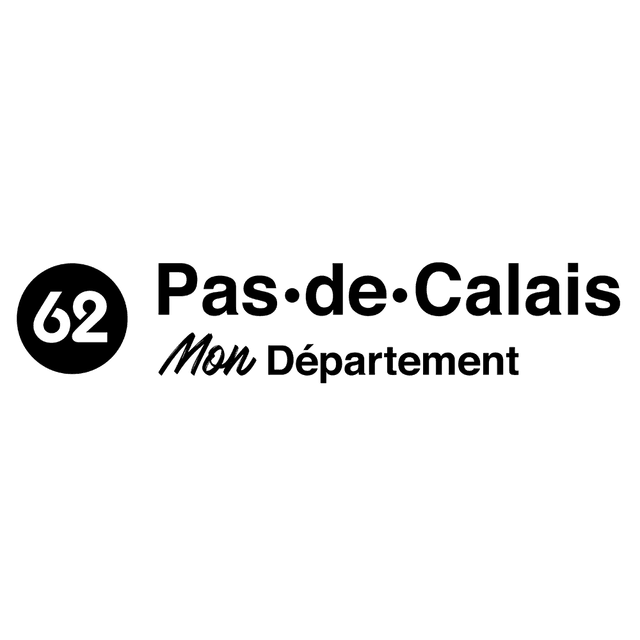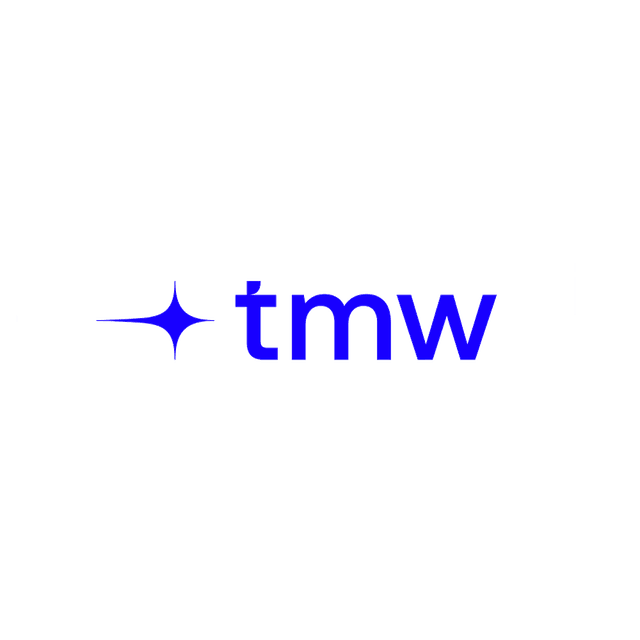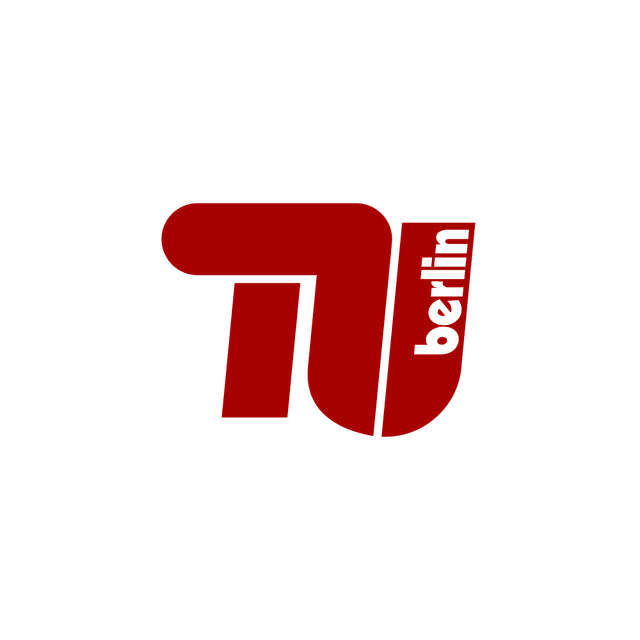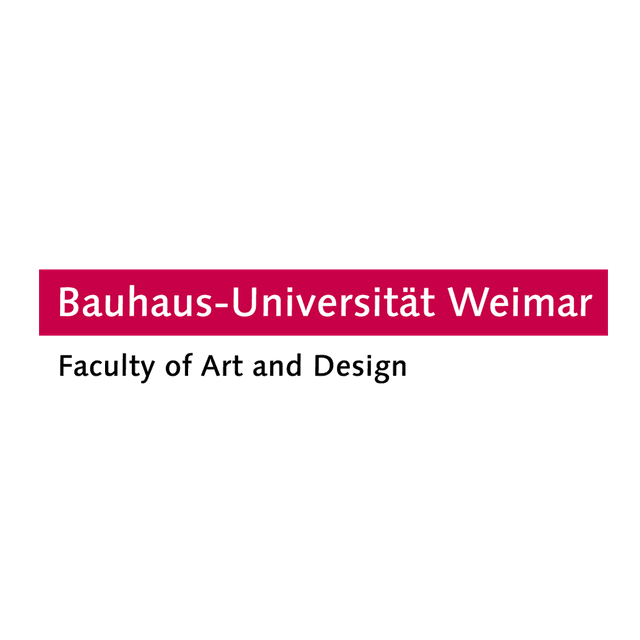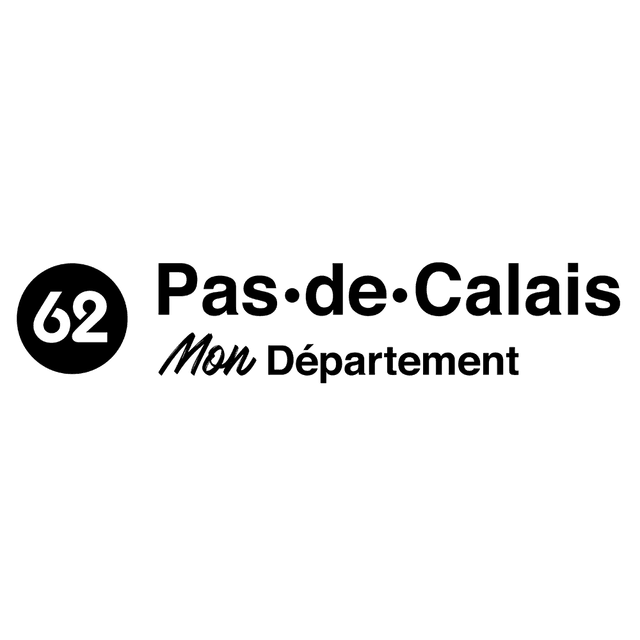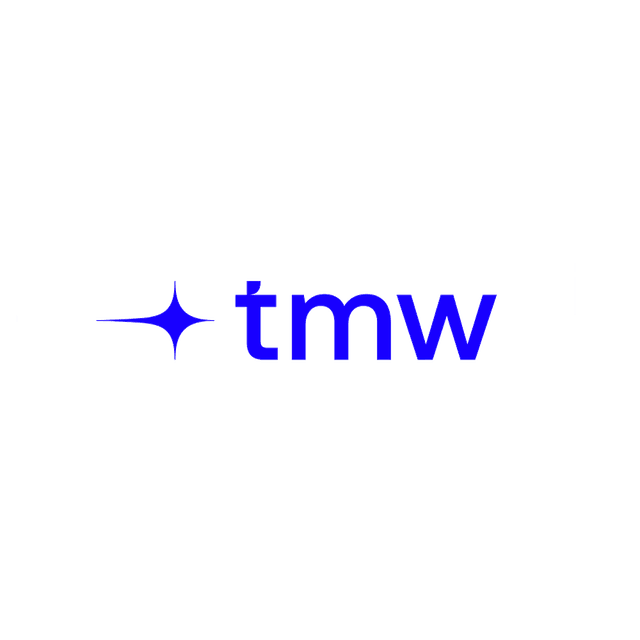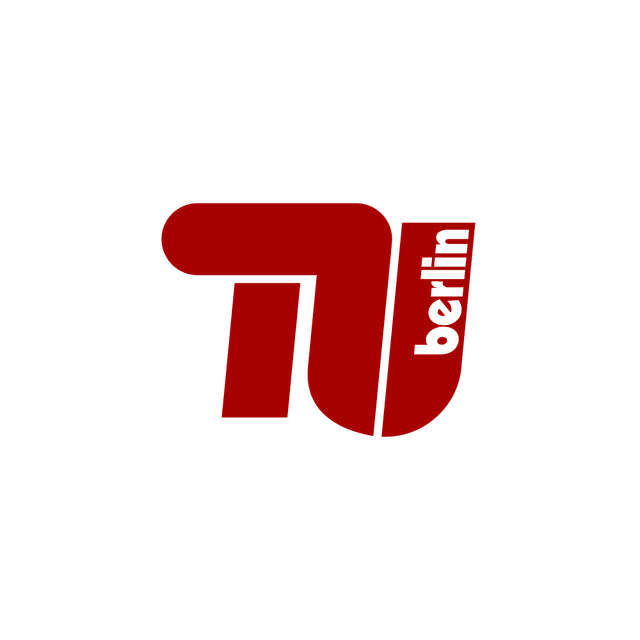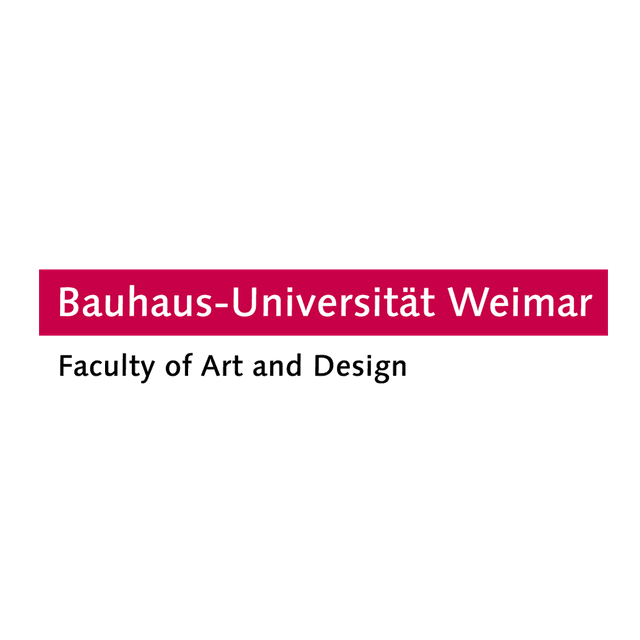Drawing for CNC milling
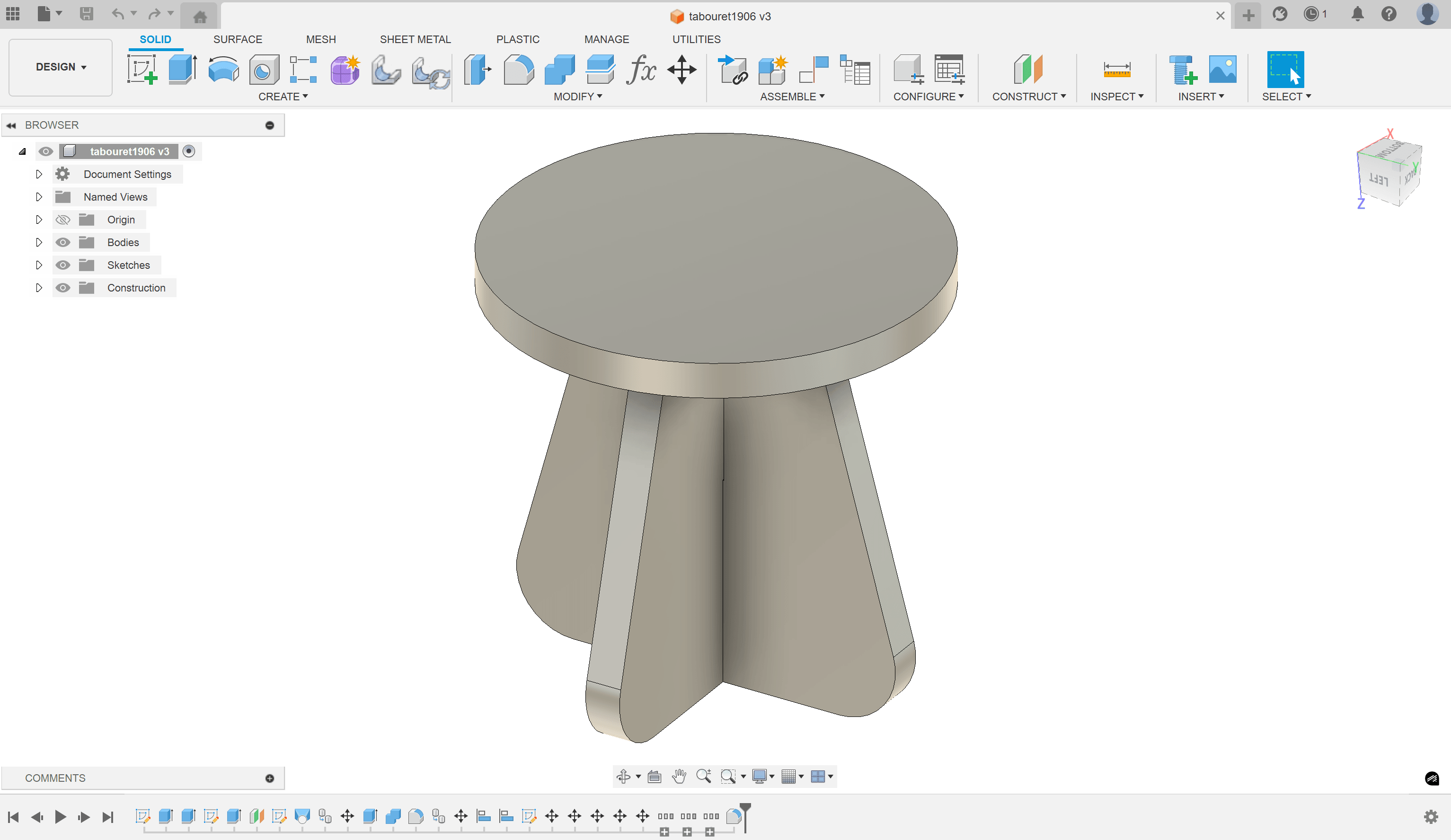
Learn to use Autodesk Fusion and to get started with 3D parametric drawing.
Configuring Milling Operations
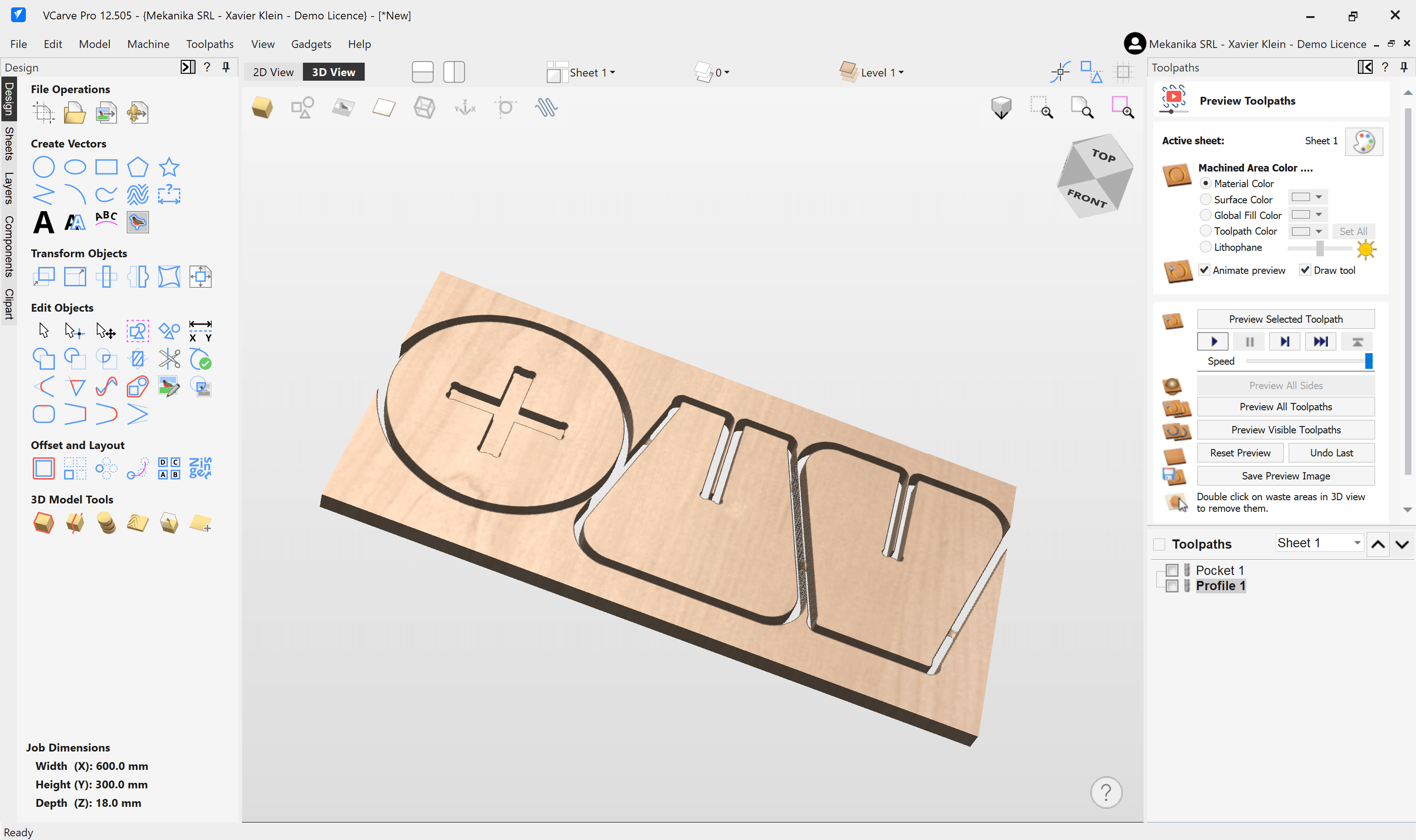
Learn how to prepare your files for machining on Autodesk Fusion, Vectric VCarve or any software you'd like to use.
Using your machine

Learn the steps to get the best out of our machine safely, and to maintain it properly. For fablab-type locations, additional training such as ‘Trainer Training’ may be offered.
Practical Information
Training can take place in three different formats:
- Online
- At your on site
- At Mekanika's workshop
The training content can be fully tailored to your requirements.
Minimum equipment requirements
A computer capable of running the chosen software and the ability to follow the training online in the case of online training. It is not necessary to already have access to a CNC milling machine.
For on-site training, the machine must be in working order; the trainer does not provide after-sales service.
Support
In addition to our Discord server and the content on our website, you will have access to exclusive training materials.
Our trainer
Training courses are given in French or English by Xavier Klein, Mekanika's official trainer.
A Fab Academy graduate and fablab creator and manager since 2016, he has trained many beginners, trainers and customers on numerous CNC machines, including CNC milling machines.

They Trust Us