
This guide will enable you to program machining operations larger than your machine using the “Tiling” technique. We cover both the CAD and CAM aspects in Autodesk Fusion as well as machining.
Xavier Klein
CNC Training
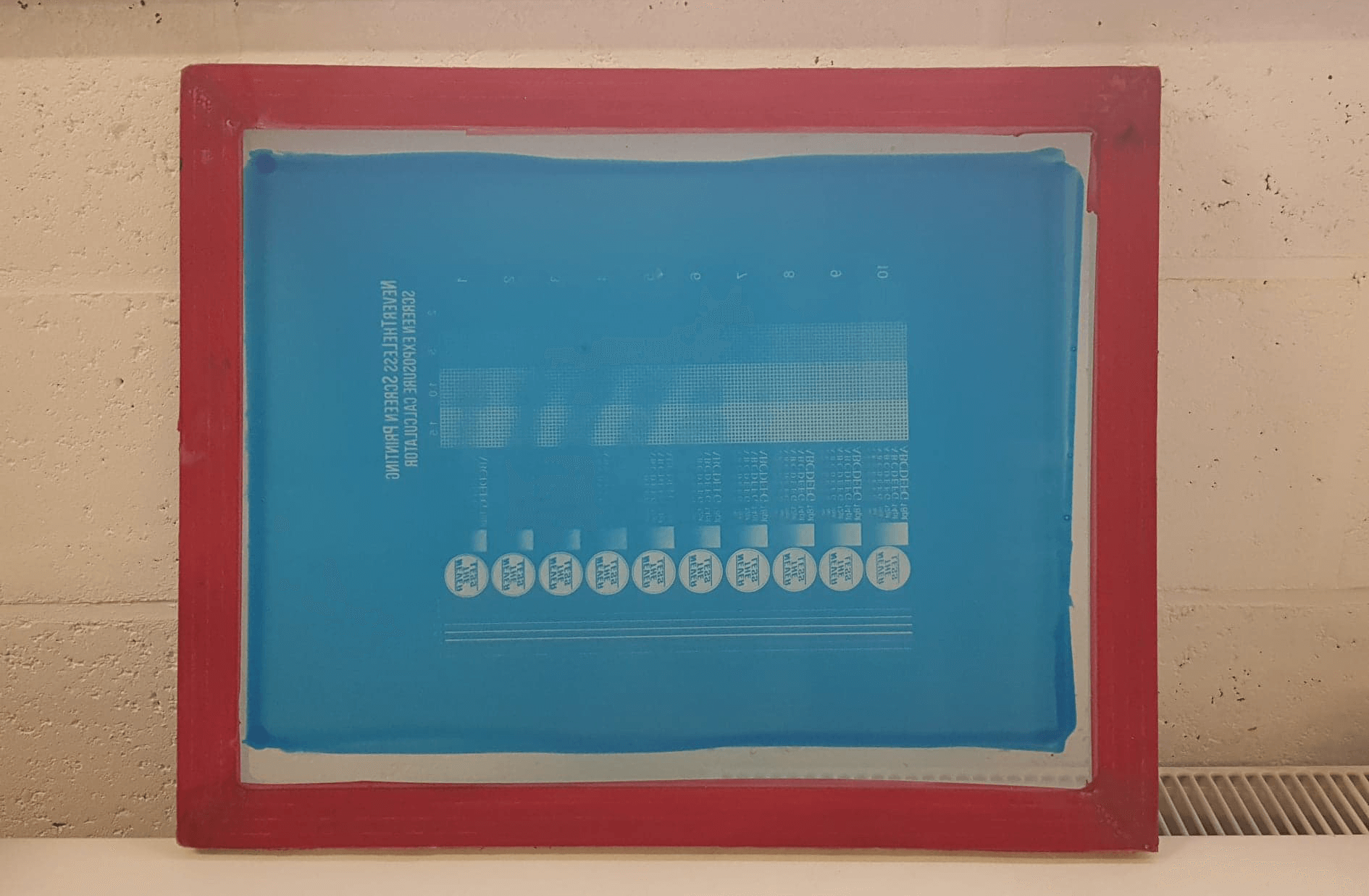
If you want to calculate precisely the exposure time needed for your setup, you will need to use an exposure calculator.
Here's how you can use it:
Start by deciding the time interval you want to test (in seconds). For our exposure setup, we usually go for 30-second intervals.
Print the exposure calculator on a transparent sheet and set up your exposure unit. Your film master needs to be flat on the mesh of your screen, secured with transparent tape or Plexiglass.
Prepare a thick paper or cardboard that can block the light.
Block all but the last section of the calculator, and turn the light on.
After your chosen time interval, slide the cardboard to expose the second-to-last section. This will expose your second-to-last section for the time interval selected, and the last section for twice the time interval.
Repeat this process until all sections have been exposed. If you have 10 sections of 30 seconds, your last section will have been exposed for 300 seconds.
Turn the light off.
Develop your screen with water the same way you would to prepare a screen.
Make a test print on your target material to determine the optimal exposure time for your setup.
Mekanika is a Belgian company based in Brussels whose ambition is to make local production more accessible thanks to a 100% open-source approach.
We design and produce high quality machines for CNC milling and screen printing, which have been recognized for their reliability and ease of use. Our tools are delivered as kits and fully documented, allowing to easily adapt them to specific needs.
Visit our shop to find out more, or check out our online resources and tutorials to continue learning.

This guide will enable you to program machining operations larger than your machine using the “Tiling” technique. We cover both the CAD and CAM aspects in Autodesk Fusion as well as machining.
Xavier Klein
CNC Training

Planet CNC offers the option of starting a G-code from a specific line instead of from the beginning. This can be useful for resuming a job that was stopped for various reasons, such as a program/computer crash, a power outage or an emergency stop.

Quentin Liard
Customer Support

Find out how to maximize the performance of your vacuum table by learning practical tips on cutting strategies, spoilerboard maintenance and many more.

Maxime Gravet
Product Engineering