
This guide will enable you to program machining operations larger than your machine using the “Tiling” technique. We cover both the CAD and CAM aspects in Autodesk Fusion as well as machining.
Xavier Klein
CNC Training
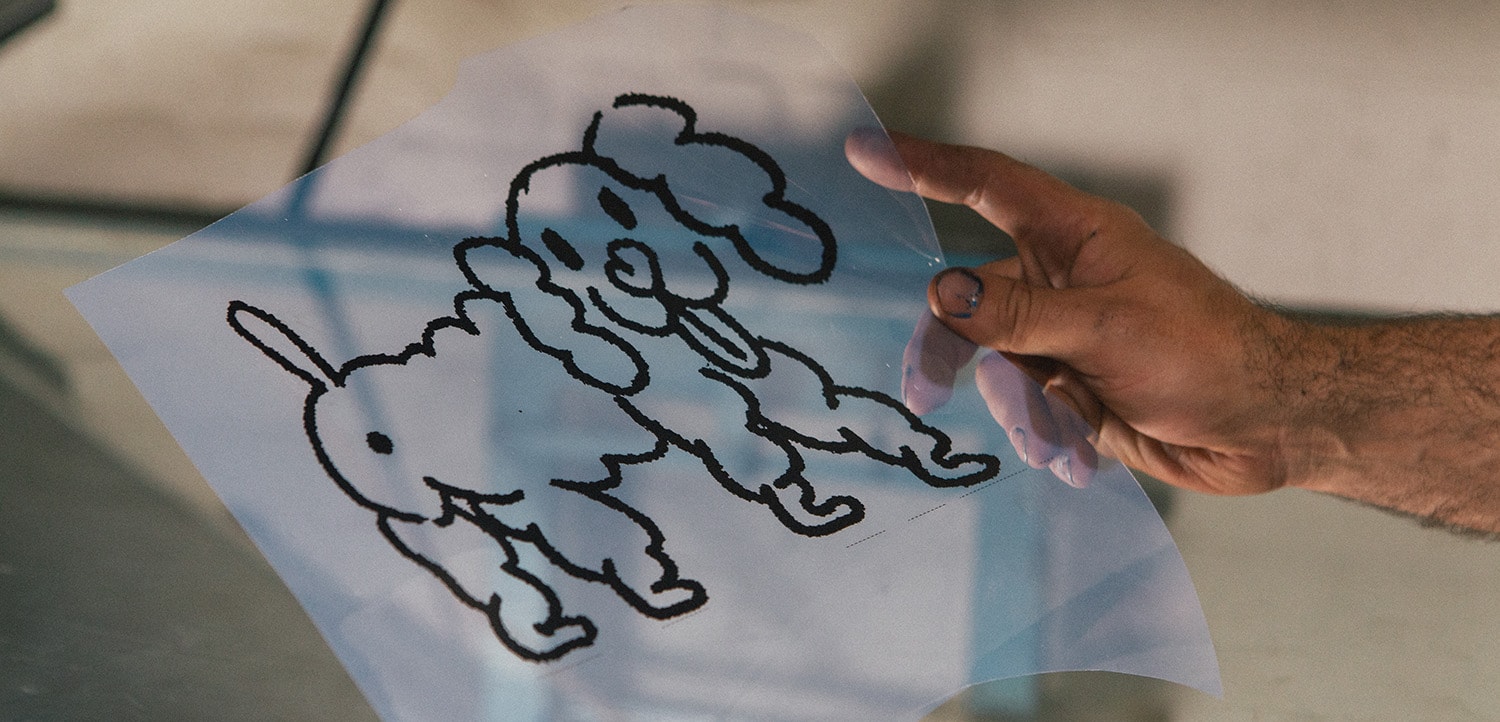
This is a question we receive almost every day from beginners: should one opt for Laser or Inkjet to make stencils? And even further, which printing to choose?
Laser printers long used to be used for monochromatic printing due to their rapid printing with a sharp finish. Unfortunately, recent affordable models are usually cheaper due to shifts in toner composition that have lessened the opacity, hampering film positive results in screen printing.
That means that, unless you're ready to invest into a high quality laser printer that will have other uses on top of making stencils, you should get better results with an entry-level inkjet printer than with a laser one.

The scales seem to have lately tilted towards inkjets, largely because of their ability to produce deep, uniform prints - a non-negotiable for screen printing. Here's a quick rundown of our staff's picks (made in 2023):
Epson XP-15000, a mid-range printer that will provide you with very good results. If you're looking for big flat tints with deep opacity on paper or very fine mesh, you should however go for a higher level model.
ET15000 is a printer that will do perfectly for any DIY screen printing application. The reason we particularly like it is that it features an Ecotank, allowing you to fill ink back into the printer without buying new cartridges every time.
A quick reminder of the golden rule when making your stencils anyway : always inspect your film positive in light.
A peak of light through the black? It means you'll need a reprint or to double your stencil.
Mekanika is a Belgian company based in Brussels whose ambition is to make local production more accessible thanks to a 100% open-source approach.
We design and produce high quality machines for CNC milling and screen printing, which have been recognized for their reliability and ease of use. Our tools are delivered as kits and fully documented, allowing to easily adapt them to specific needs.
Visit our shop to find out more, or check out our online resources and tutorials to continue learning.

This guide will enable you to program machining operations larger than your machine using the “Tiling” technique. We cover both the CAD and CAM aspects in Autodesk Fusion as well as machining.
Xavier Klein
CNC Training

Planet CNC offers the option of starting a G-code from a specific line instead of from the beginning. This can be useful for resuming a job that was stopped for various reasons, such as a program/computer crash, a power outage or an emergency stop.

Quentin Liard
Customer Support

Find out how to maximize the performance of your vacuum table by learning practical tips on cutting strategies, spoilerboard maintenance and many more.

Maxime Gravet
Product Engineering